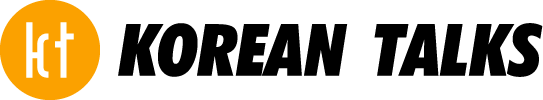14″ MacBook Pro review: Apple’s best notebook so far
The sum of the small differences is huge
But something else is also noticeable in everyday life: although the performance advantage over a half as expensive MacBook Air with an M1 chip does not matter, we still preferred to use the new MacBook Pro. And this is due to the many changes mentioned at the beginning.
The display is simply a stunner: at 120 Hz it scrolls much softer than all other MacBooks, thanks to mini LEDs it shines brighter than ever before. HDR content such as movies or photos of newer iPhones simply look better on it.
The speakers are also in a class of their own: the other Apple notebooks don’t have such a full and spatial sound – and in our experience, no other manufacturer does either. Watching a movie in the evening or listening to music in the home office is possible with it.
In fact, there were constantly situations when the more expensive MacBook came to the fore over the cheaper devices:
Transfer photos from the old SLR camera – no problem, just plug in the SD card. Starting a presentation on the big TV in the meeting room works without an adapter directly via the HDMI cable on the device – since there are only USB–C ports, however, you can not completely do without adapters.
And if you want, you can now finally connect more than one external display to the device without software and adapters, especially practical in office and home office operation. Here the simple M1 chip is limited. With the help of docking stations, this also works, but with the M1 Pro and M1 Max, two or even four 5K displas can simply be controlled via different USB-C cables.
The MacBook was not charged before a long car trip (as a passenger)? Thanks to fast charging, the battery is half full after just one hour of charging – this is enough for several hours of demanding work. In addition, the MagSafe plug provides a much better feeling when you quickly plug the device somewhere and the cable runs over the floor.
By the way: The textile-sheathed MagSafe cable opens into a USB-C plug at the charger. Thus, in the event of cable damage – not as in the past – the entire charging part must be replaced, but actually only the cable. And the charger can also be used for charging other devices with a USB-C cable – very convenient when traveling.