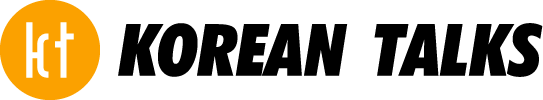Setting an out-of-office note correctly in Outlook
Whether on vacation or business trip: An automatic absence note by e-mail is a must before departure. We will tell you how you can set them quickly and easily in Outlook 365.
Is the summer vacation approaching or is an important business trip coming up? You can often not be reached by phone or e-mail at such times. You can easily inform your contacts with an absence note about how long you will be unavailable and who alternative contact persons are. Most companies rely on the Microsoft Office Mail program Outlook. Here you can set an automatic absence note in a few steps. We will explain to you how to do this.
Setting an out-of-office note correctly in Outlook
An absence note is created quickly and easily with just a few clicks. Below we have compiled a step-by-step guide for Outlook in the version of Microsoft 365 for you:
- In the first step, start the mail program Outlook on your computer.
- At the top left you will find the “File” tab, there you click on the “Information” section.”
- Here you go to the button “Automatically reply”. If “Auto reply” is not displayed, this can be set using the “Rules and Notifications” option.
- Attention: For Outlook 2007, select the absence assistant under “Tools”.
- A window opens. Here you can set the time during which the automatic absence note will be sent.
- Under it, you have the opportunity to formulate an absence note.
- Attention: There are two fields here. An absence note is sent to addressees within your organization and one to addressees outside your organization. Fill in both fields with your absence text.
- Confirm your selection with “OK”.
How to write a good and informative absence note
With the following tips, you can create an absence note that leaves no questions unanswered:
- Keep the note short and limit yourself to the essential information. Refrain from emojis or holiday pictures, this does not testify to professionalism.
- Write the period of your absence in the note and when you will be available again.
- Name possible contact persons by name, e-mail address and telephone number who can be contacted during your absence.
- For international companies, we recommend that you write the absence note in German and English.
Out-of-office notification in Outlook: how to disable automatic notification
Disabling the out-of-office note in Outlook is simple. If an out-of-office note is activated, a ribbon with this information is displayed within the mail program. Here you just click on “Deactivate” and the function of the absence note is issued again. If you have defined a fixed period in which the absence note should appear, it will automatically expire with the defined end date.
tip: Turn off the absence note a little longer than your actual absence. This way you avoid important matters ending up on your desk shortly before the start of your holiday, and at the same time you have the opportunity to arrive in peace after your holiday or a longer absence. Of course, this only works in consultation with colleagues.