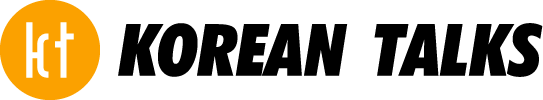This is how easy it is to change standard programs
Windows does not open a file with the program that the user would like. This can be easily changed in the settings. We show how.
The Windows user wants to open a PDF document or a music file on the computer, but instead of doing this in the preferred program, Windows again uses an alternative solution that is set as default by default.
So a document opens in the browser instead of directly in the PDF reader or in Word and you have to laboriously open the file again in a new attempt, but this time manually select the preferred program. And every time again.
It’s also easier: simply set the favorite program as the default program for Windows. We will explain step by step how to personalize favorite apps on Windows.