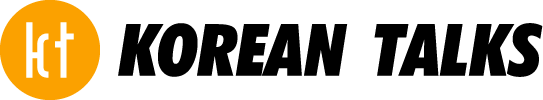How to install Windows 11 now
If the test result of the app is positive, you can wait until you are notified by Windows Update or actively search for available updates. If this does not work, one of the ways for immediate installation described below will help.
Important: In general, all users who upgrade their operating system to a new version should create a backup of their data. This is especially true for those who want to ignore Microsoft’s hardware recommendations.
How to force the upgrade
If you can’t or don’t want to wait for a notification from Windows Update, visit this download page from Microsoft. Three different downloads are offered here:
- Installation Wizard for Windows 11 – It should be chosen by all users whose PC is officially compatible with Windows 11.
- Creating Installation Media for Windows 11 – A program is downloaded with the help of which a bootable installation medium for Windows 11 can be created. This can be created either on a USB stick (at least eight GB of storage space) or a DVD (as an ISO file).
- Downloading a Windows 11 Disk Image (ISO) – An ISO image of a Windows 11 installation medium is downloaded directly here. This allows you to install Windows 11 on a new or formatted PC, for example. However, a corresponding license key is then also required.
- Important: Above the respective “Download” buttons you will find the word “In advance” with a plus symbol in front of it. Click on the plus button to get more information about the respective installation path – such as the installation instructions for an ISO file.
In the second option “Creating an installation medium”, the user has the option of initiating the upgrade directly from Windows 10 by starting the setup file on the created installation medium.
Here you have the choice between “Complete upgrade” (Files, settings and Windows apps are preserved),”Only keep data” (personal data will remain, apps and settings will be lost) and “Reinstall” (nothing is preserved).
Those who do not dare to work in the Windows registry have the opportunity to make an image installation – the third of the above download variants. This type of installation ignores CPU and TPM requests. However, you must have a valid Windows 10 key at hand. In addition, the previous system is overwritten, the installation cannot be undone.