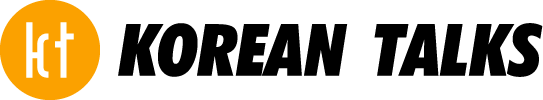How to turn off the startup password on Windows
A current Windows PC is always protected with a password in the standard case. If you only use your computer at home anyway, you can disable the query at startup with this trick.
Nowadays, a PC usually houses much more private data than a wallet and diary combined. In this respect, it is quite correct that the system password is requested at startup – so that unauthorized persons do not get access to the data.
Nevertheless, there are probably many users who are annoyed by this query because they don’t really need it. For example, because the PC is at home in a single household. In many cases, the query cannot be deactivated – since access to the Microsoft account, for example, also depends on this.
For a long time, an alternative was to set up Windows with an offline account – here it was also possible not to assign a password. But on the one hand, this entails some functional limitations, on the other hand – at least during installation – it is no longer possible without further ado. With what trick it still works, you will learn in this article.